Identifying iPhone Fast Charging Indicators

In today's fast-paced world, efficiency is key. With the increasing reliance on smartphones for everyday tasks, it is crucial to have a device that charges quickly. The iPhone offers a fast charging feature that allows users to top up their battery in no time. However, many users are unaware of how to identify if their iPhone is fast charging or not.
In this article, we will explore the various indicators that distinguish fast charging from regular charging on an iPhone.
Understanding iPhone Fast Charging
Before delving into the indicators of fast charging, let's first understand what fast charging means. Fast charging is a technology that enables a device to charge at a significantly higher rate than conventional charging methods. It allows users to charge their iPhone to a certain percentage in a shorter period, which is highly convenient for individuals on the go.
Fast charging is a feature that utilizes higher charging currents to speed up the charging process. By increasing the charging current, more power is delivered to the iPhone's battery, resulting in a faster charge. This is especially useful when you need a quick boost of power and don't have the luxury of waiting for a lengthy charging session.
But how exactly does iPhone fast charging work? The fast charging capability of an iPhone is dependent on both the charger and the device itself. To fast charge an iPhone, you need to use a power adapter that supports this feature. The power adapter must be capable of supplying the required current to the iPhone's battery. Additionally, the iPhone model must be compatible with fast charging. Not all iPhone models support fast charging, so it is important to check if your specific model is compatible.
When you connect your iPhone to a fast charger, the charger communicates with the device to negotiate the charging parameters. This communication ensures that the charger delivers the appropriate amount of power to the iPhone's battery, optimizing the charging speed without causing any damage. The charger and the iPhone work together to regulate the charging process, ensuring efficiency and safety.
It's worth noting that fast charging is not a constant charging speed throughout the entire charging process. The charging speed may vary depending on the battery level and other factors. In the initial stages of charging, the speed may be faster, gradually slowing down as the battery reaches a higher percentage. This is a deliberate design to protect the battery and prolong its lifespan.
One of the indicators of fast charging is the use of a USB-C to Lightning cable. This cable is specifically designed to handle higher charging currents, allowing for faster charging speeds. Using a standard USB-A to Lightning cable may not provide the same fast charging capabilities.
Another important factor to consider is the power capacity of the charger. Higher wattage chargers can deliver more power to the iPhone, resulting in faster charging. Apple recommends using a charger with at least 18 watts for fast charging. However, it's important to note that using a charger with a higher wattage than recommended does not necessarily mean faster charging. The iPhone will only draw the power it requires, regardless of the charger's capacity.
In conclusion, fast charging is a convenient feature that allows iPhone users to charge their devices at a significantly higher rate than conventional charging methods. By understanding how fast charging works and ensuring compatibility with the charger and iPhone model, users can take advantage of this technology to quickly recharge their devices and stay connected on the go.
Recognizing Fast Charging Indicators
Now that we have a clear understanding of fast charging, let's explore the indicators that can help us recognize when an iPhone is fast charging.
Fast charging is a feature that allows your iPhone to charge at a much faster rate than traditional charging methods. It is especially useful when you need to quickly top up your battery before heading out or when you're in a hurry and need your device to charge as quickly as possible.
One of the most obvious visual indicators of fast charging on an iPhone is the lightning bolt symbol that appears next to the battery icon in the status bar. When your iPhone is connected to a fast charger and fast charging is enabled, this lightning bolt icon will be displayed, indicating that your device is currently receiving a rapid charge.
In addition to the lightning bolt symbol, a fast-charging iPhone may also display a notification on the lock screen, indicating that it is charging rapidly. This notification appears when the iPhone is connected to a compatible fast charger and is a convenient way to quickly identify if your device is fast charging.
Notifications and alerts are also an important aspect of recognizing fast charging on an iPhone. Aside from visual indicators, iOS also provides audio notifications to inform users when their iPhone is fast charging. These notifications are particularly useful when your device is in silent mode or when you're not actively looking at the screen.
By default, iOS plays a subtle sound, accompanied by a vibration, to alert you that your iPhone is fast charging. This ensures that you remain aware of the rapid charging process, even if you're not actively using your device. These audio notifications can be customized in the settings, allowing you to choose a sound that suits your preferences.
Fast charging is not only convenient but also efficient. It allows you to spend less time waiting for your iPhone to charge and more time using it. Whether you're at home, in the office, or on the go, fast charging ensures that your device is always ready to keep up with your busy lifestyle.
It's important to note that fast charging requires a compatible fast charger and a compatible iPhone model. Not all chargers and devices support fast charging, so it's essential to ensure that you have the right equipment to take advantage of this feature.
In conclusion, recognizing fast charging indicators on an iPhone is crucial for maximizing the charging speed and efficiency of your device. The visual indicators, notifications, and alerts provided by iOS make it easy to identify when your iPhone is fast charging, ensuring that you can quickly power up your device whenever you need to.
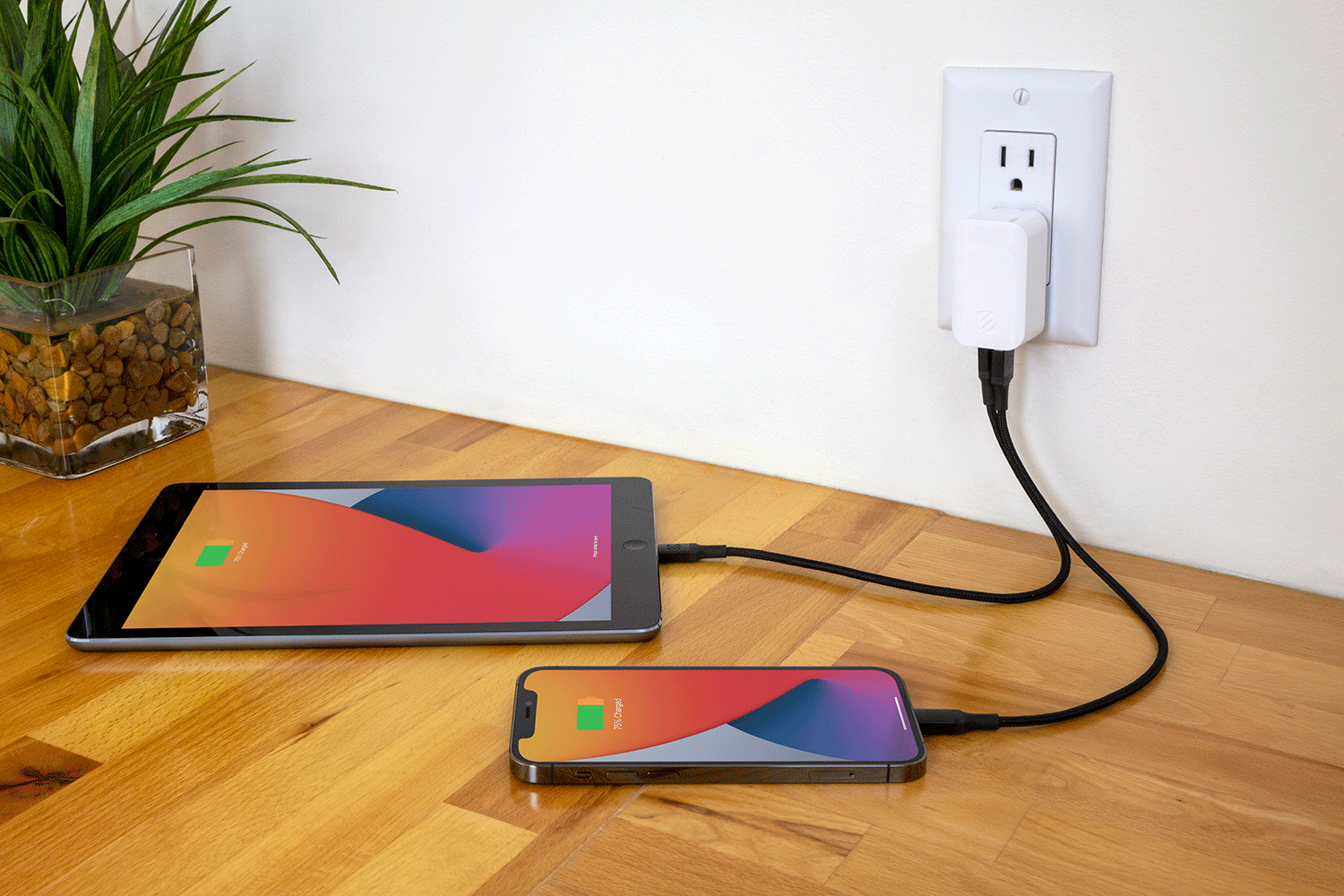
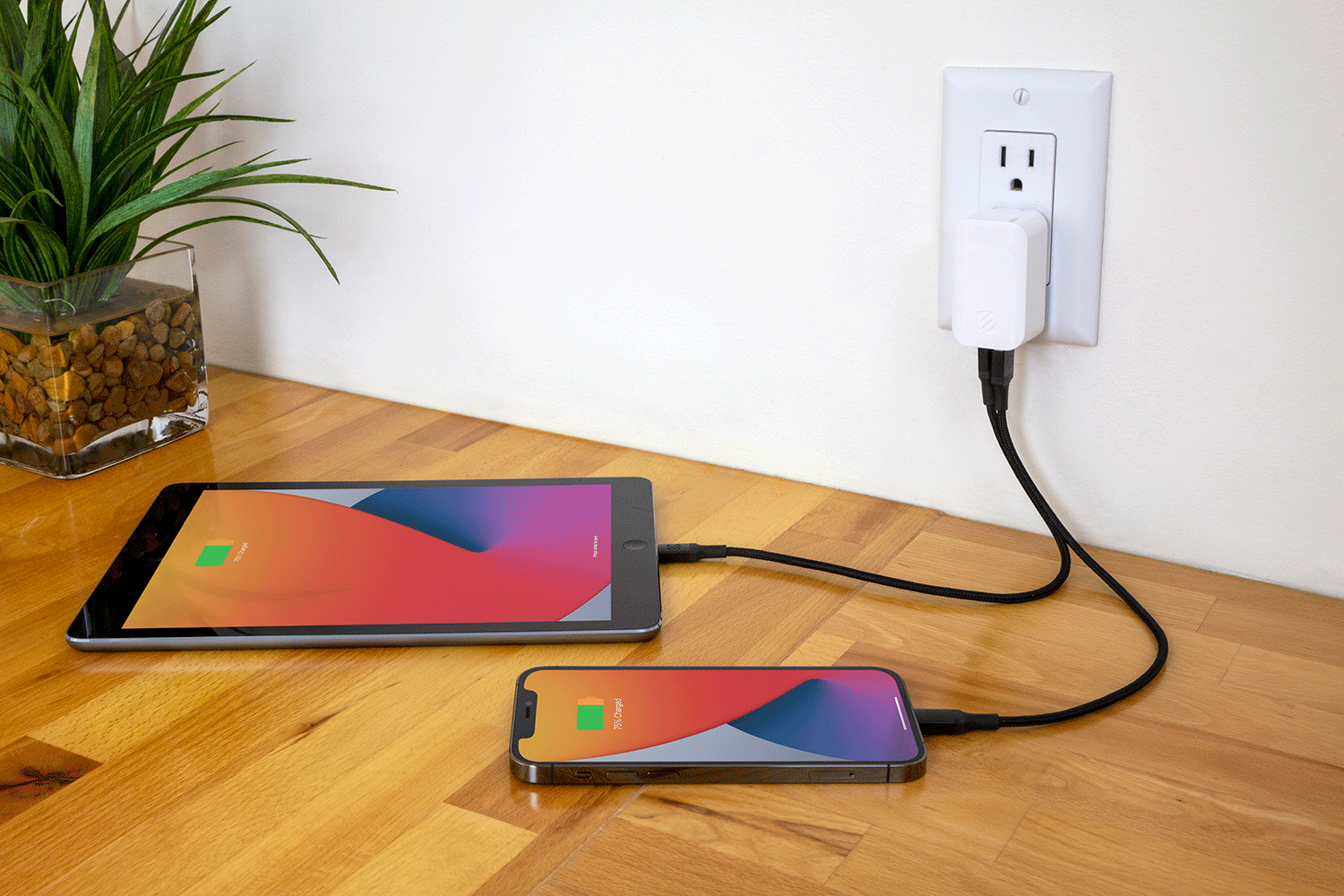
Troubleshooting iPhone Fast Charging Issues
Despite the benefits of fast charging, there may be times when users encounter issues with this feature on their iPhone. Let's explore some common problems and their potential solutions.
Fast charging has become a popular feature among iPhone users, as it allows them to quickly charge their devices and get back to using them. However, there are a few common issues that can arise when using fast charging.
Common Fast Charging Problems
One common issue that users may face with fast charging is a slow charging rate. If your iPhone is not charging as quickly as expected, there are a few possible causes. It could be due to an incompatible power adapter or cable, a dirty charging port, or an issue with the iPhone's software. Identifying the root cause can help in finding an appropriate solution.
For example, an incompatible power adapter or cable may not be able to provide the necessary voltage and current to support fast charging. This can result in a slower charging rate. Similarly, a dirty charging port can obstruct the connection between the charger and the iPhone, leading to slower charging speeds. Lastly, software issues can also affect fast charging. Outdated software or software bugs can interfere with the charging process, causing it to slow down.
Another common issue is an intermittent connection between the charger and the iPhone. This can cause the fast charging feature to work inconsistently or not at all. Ensuring a secure and stable connection is essential for fast charging to function properly.
Intermittent connection issues can be caused by a variety of factors. It could be due to a loose connection between the charger and the iPhone, a faulty cable, or even a problem with the charging port on the iPhone itself. These issues can prevent the fast charging feature from working consistently, resulting in longer charging times.
Solutions for Fast Charging Issues
If you are experiencing slow charging, first check that you are using a compatible fast charger and cable. Using non-Apple-certified accessories may hinder the fast charging functionality. Apple-certified chargers and cables are designed to work seamlessly with iPhones, ensuring optimal charging speeds.
Additionally, cleaning the charging port with compressed air or a toothpick can remove any dirt or debris that may be obstructing the connection. Over time, dust and lint can accumulate in the charging port, preventing the charger from making a secure connection. By cleaning the port, you can improve the connection and potentially increase the charging speed.
If connection issues persist, restarting your iPhone or updating its software to the latest version may resolve the problem. Software updates often include bug fixes and optimizations that can improve the performance of fast charging. Restarting your iPhone can also help reset any temporary software glitches that may be affecting the charging process.
In conclusion, while fast charging is a convenient feature, it is not without its challenges. Slow charging rates and intermittent connections can be frustrating, but by following the troubleshooting steps outlined above, you can resolve these issues and enjoy the benefits of fast charging on your iPhone.
Maximizing iPhone Fast Charging Efficiency
Now that we have covered the indicators and troubleshooting, let's explore some best practices and tools to maximize the efficiency of fast charging on your iPhone.
Best Practices for Fast Charging
- Use a high-quality, Apple-certified fast charger and cable.
- Connect your iPhone directly to a power outlet instead of using a computer or other devices as intermediaries.
- Avoid using your iPhone while it is charging as it may slow down the charging process.
- Remove any protective cases or covers while fast charging to prevent overheating.
Tools and Accessories to Enhance Fast Charging
In addition to following best practices, there are several tools and accessories available that can further enhance the fast charging experience on your iPhone. Wireless fast chargers, for example, eliminate the need for cables and provide a convenient way to charge your iPhone simply by placing it on a charging pad. Portable battery packs with fast charging capabilities are also useful for users who are frequently on the move and need to charge their iPhones quickly.
The Future of iPhone Fast Charging
As technology continues to advance, we can expect further developments in the iPhone's fast charging. Manufacturers are constantly working on improving charging speeds and efficiency, allowing users to spend less time tethered to a charging cable. Let's take a glimpse into what the future might hold in terms of iPhone fast charging.
Upcoming Developments in Fast Charging
One of the exciting developments in fast charging technology is the introduction of gallium nitride (GaN) chargers. GaN chargers are smaller, more efficient, and capable of delivering higher power outputs than traditional chargers. This means that they can charge your iPhone even faster and take up less space in your bag or pocket.
How Fast Charging Could Change iPhone Use?
With faster charging speeds, iPhone users may no longer have to worry about running out of battery during the day. Rapid charging allows for quick top-ups, ensuring that your device is always ready when you need it. This can have a significant impact on productivity, convenience, and overall user experience.
In conclusion, identifying iPhone fast charging indicators is crucial for optimizing charging speeds and ensuring your device is always ready for use. By understanding what fast charging is, recognizing visual indicators and notifications, troubleshooting common issues, and implementing best practices, you can maximize the efficiency of fast charging on your iPhone. With advancements in technology, the future of iPhone fast charging looks promising, providing even faster charging speeds and transforming the way we use our iPhones.